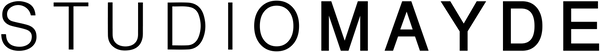FAQ
Delivery
I haven't received my order in my email, what do I do now?
If you haven’t received an email with your download link, please firstly check your junk mail. If it still is missing, please email us with your order number at hello@studiomayde.com
How long will it take to receive my order?
You should receive a download link in your email within five minutes of you placing your order.
Do you offer refunds or exchanges on templates?
With the nature of the product, there are no returns, exchanges, or cancellations on digital templates. Please contact us if you have any problems with your order.
Can you help me to edit my template?
Yes, we can help to update your template for you. For more info about our services, please click here. If you are happy to proceed, please email us at hello@studiomayde.com with your project requirements.
Where can I find the images used in the product listings?
All images used are royalty-free and can be found on Canva, unsplash.com and pexel.com.
Do you offer customer support on the weekends?
Normally we don't provide support during weekends, except for urgent cases. In these cases, you only need to mark "Urgent" in your email to hello@studiomayde.com, we will aim to get back to you ASAP.
Shopify
What is the level of customization available for the design and layout?
Our Shopify website template offers a high degree of customization. You have the flexibility to customize various aspects, including text, text styles, rearrange layouts using our template sections, and you can easily change images and colors to match your branding and messaging. Our templates are fully customizable, allowing you to tailor the design and layout to your specific needs and preferences, ensuring that your website reflects your unique style and messaging.
Can I integrate the template with third-party apps or extensions to extend functionality?
Yes, our Shopify website template is designed to be compatible with a wide range of third-party apps and extensions available in the Shopify App Store. This means you can easily enhance and extend the functionality of your website by integrating additional tools and features that suit your business needs. The flexibility of our template ensures you can seamlessly integrate with the apps of your choice to create a tailored and powerful e-commerce solution.
Is technical support or customer assistance provided in case I encounter issues during setup or customization?
Yes, we offer dedicated technical support and customer assistance to help you navigate any issues you may encounter during the setup or customization process. Our team is here to provide guidance, answer your questions, and ensure a smooth experience as you work with our Shopify website template. We can also help customize the template for you if you prefer a more hands-on approach to design and setup. You can reach out to us for any assistance you may need.
Canva
How do I access my Canva template?
1. Once you made your order, you’ll receive an email to an access PDF which has the links to access your template.
2. In the PDF, click the links to access your template
3. This will take you to the preview screen on Canva, then click the ‘Use this template’ button to access it. If you don’t see the ‘Use this template’ button, hover to the bottom of the screen so the bottom bar appears and click on the pencil icon.
What email platforms are the email templates compatible with?
Our email template is designed to be versatile and compatible with popular email marketing platforms like Mailchimp, Klaviyo, and HubSpot. As long as your chosen platform allows you to upload JPEG or PNG images, our template will work seamlessly, making it easy for you to create and send visually engaging emails that match your brand's style. The template is editale using Canva.
What can I customise in the template?
Our template offers you complete flexibility and control. It's 100% editable, allowing you to make a wide range of customizations. You can easily rewrite the text to tailor it to your specific message or branding. Additionally, you can upload your own images to personalize the template further. With this level of customization, you have the freedom to create email content that perfectly aligns with your unique needs and style.
What social media platform is the social media templates compatible with?
Our social media template is designed to be versatile and compatible with popular social media platforms like Instagram and LTK. The template is editable using Canva.